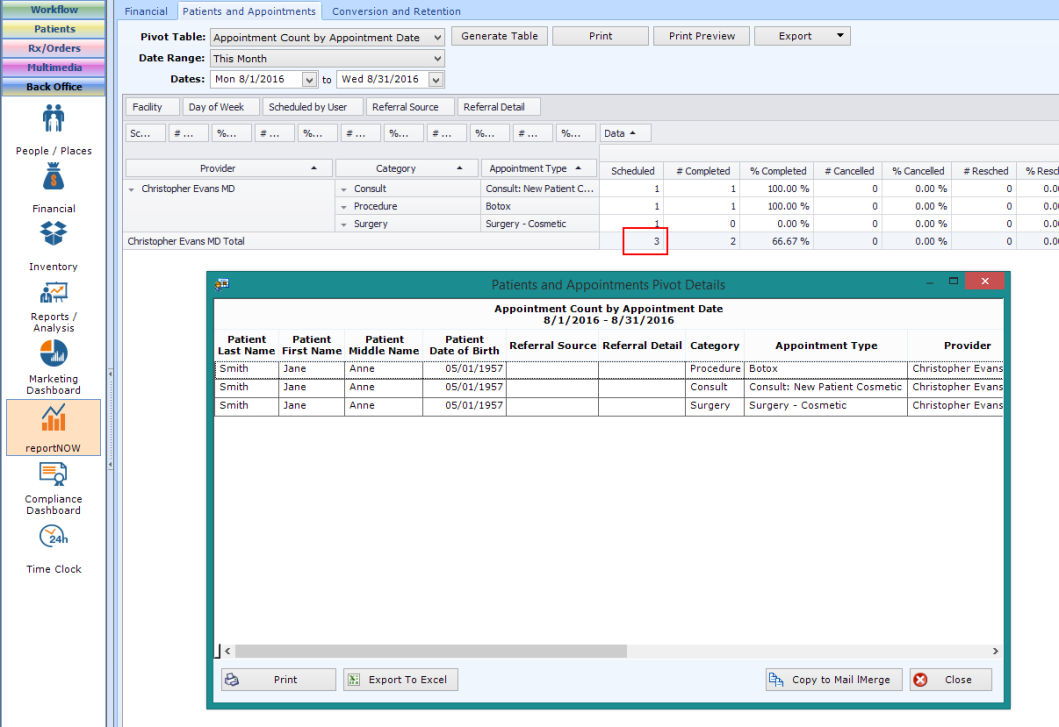Filter Selection Before Generate
The information that you enter or select before you generate the table. These may include, but are not limited to, Provider, Date, Facility, and Category.
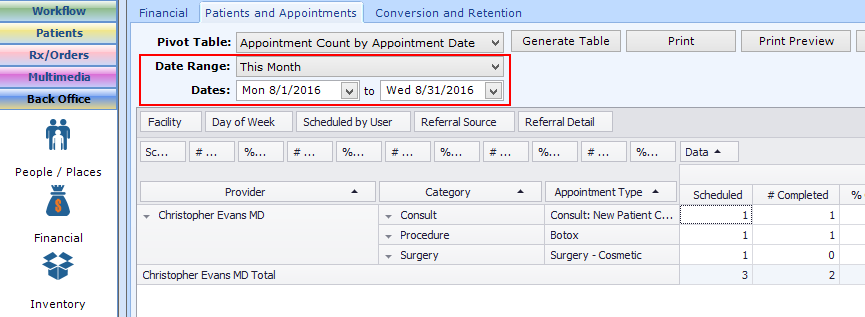
Default Filters
The data fields that automatically appear on the far left side of the Pivot Table after “Generate Table” is selected.
You may remove these by dragging the header up next to the Optional Filters.
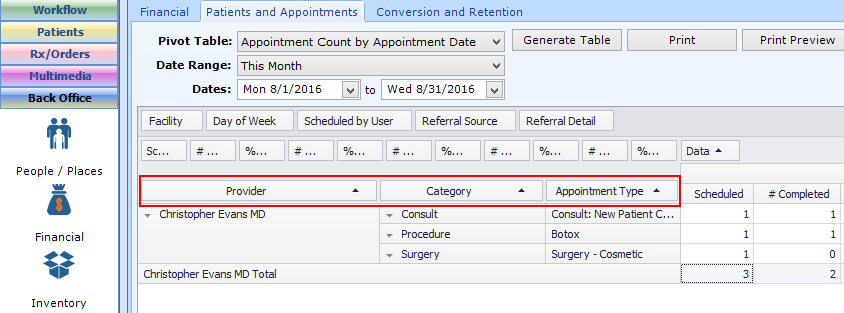
Optional Filters
These are the fields that are listed above the pivot table on the right side. They may be dragged down to the left side of the pivot table to have the data summarized in a different way.
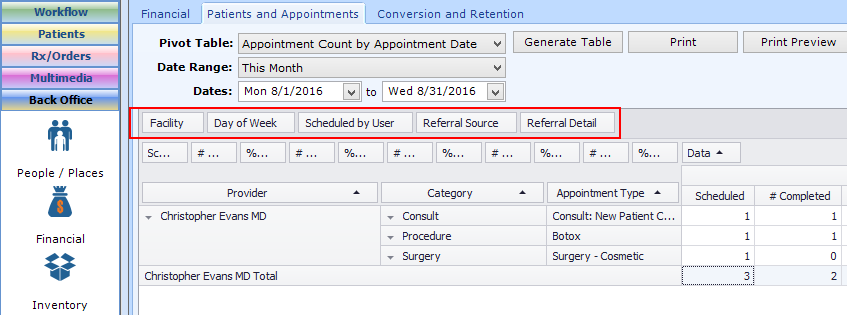
Report Results
This is the result information that appears in the center of the pivot table.
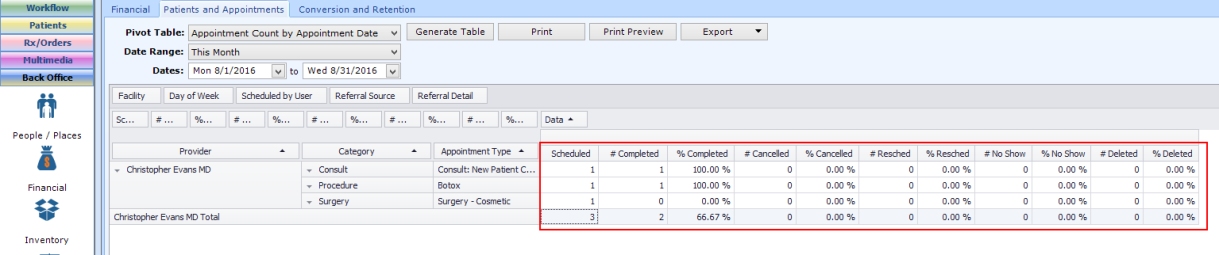
Pivot Details
This is box that appears when you double-click on any number in a pivot table. The Detail Dialog includes a specified list of fields for each record that is included in that number.