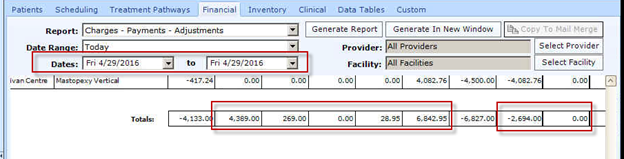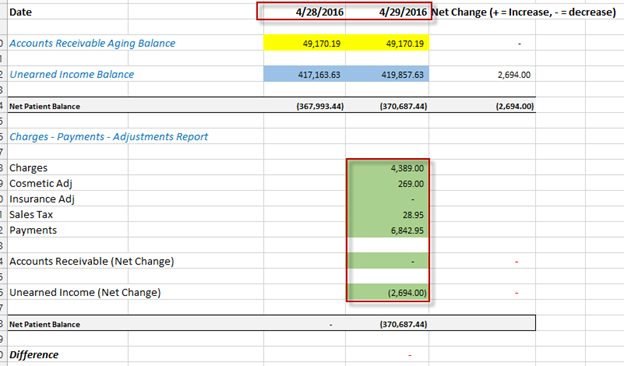You should perform the Patient Balance Reconciliation at the end of each business day, and then weekly and monthly.
This process helps not only balance your payments for the day, but also the changes to Accounts Receivable (the patient owes you money) and Unearned Income (you have collected money for services you haven’t performed).
You may use the Patient Balance Reconciliation Worksheet to help you balance. This worksheet automatically calculates the difference between reports and displays it in red.
Once you complete the worksheet, if the difference in Accounts Receivable, Unearned Income, or the total balance is more than a few cents, you may have a data entry error. For suggestions on finding the error, check out What if I don’t balance?
Enter Date Range
To begin, you must first enter the dates for the period you are balancing. This will automatically calculate the dates for which you will run the reports.
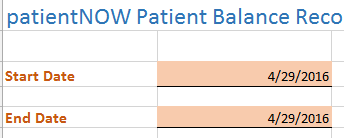
Accounts Receivable Aging Report
This report lists patients who have received goods and/or services, and have not yet paid for them. In addition to listing the balance due, it shows how old the balance is.
The Accounts Receivable Aging report numbers on the worksheet are highlighted in yellow.
You will carry over the first number from the previous day.
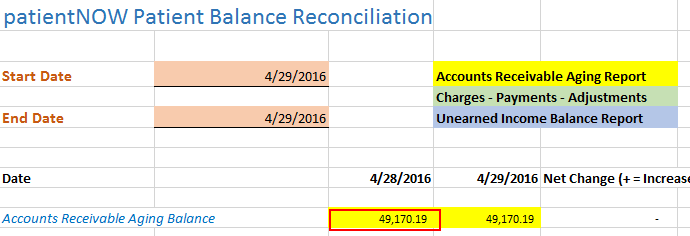
If you did not balance the previous day/week/month, you will need to run the report twice. Just enter the total shown in the correct column on the worksheet.
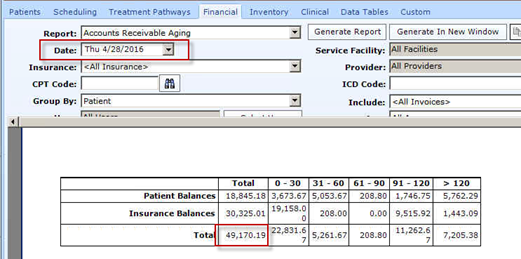
Unearned Income Balance Report
This report shows the outstanding balance for the 4 types of Unearned Income tracked in patientNOW. For additional information, check out Four Accounting Buckets.
The Report Definition – Unearned Income Balance Report report numbers on the worksheet are highlighted in blue.
You will carry over the first number from the previous day.
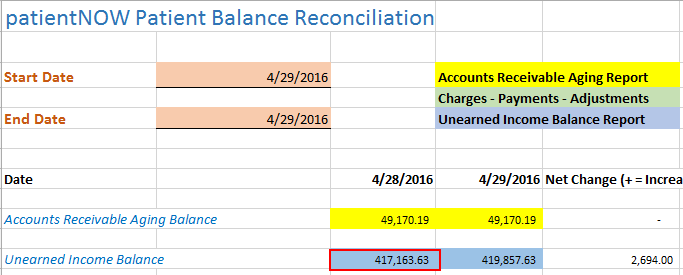
If you did not balance the previous day/week/month, you will need to run the report twice. Just enter the total shown in the correct column on the worksheet.
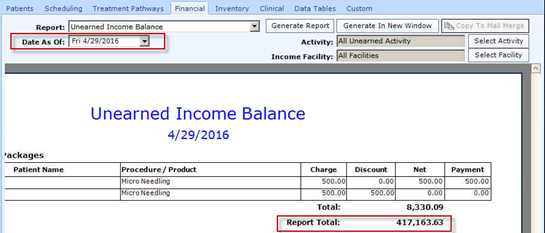
Charges – Payments – Adjustments Report
This report shows all sales, payment, accounts receivable, and unearned income activity for a period. For additional information, check out Report Definition – Charges – Payments – Adjustments.
Run the report with the date range for the period you are balancing and place the totals in the green highlighted cells on the worksheet.