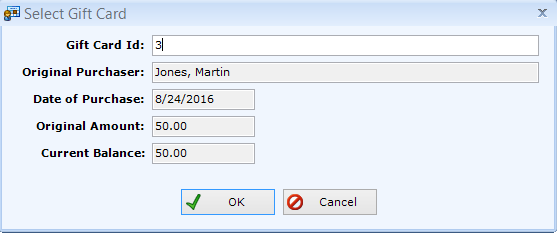A patient may redeem gift card to pay for an Invoice as long as the gift card was sold for all patients or to that patient specifically.
Note: Once a Gift Card is used to pay for an invoice, you will be unable to Unlock or Delete the original gift card sale invoice. In addition, you may not Refund a Payment, Add Write-Off, or Edit or Delete a Payment on the invoice.
Paying with a Gift Card Sold Specifically to a Patient
If the patient has a gift card that was specifically purchased for them, you will see the amount remaining on that gift card next to the Gift Card button. You may apply that gift card to the patient’s invoice without swiping the card or entering the card number; just select the Gift Card button.
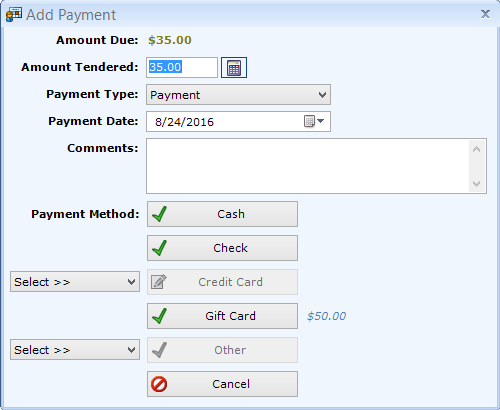
Paying with a Gift Card Sold to All Patients
If the Gift Card was sold for “All Patients”, the amount in blue next to the Gift Card button will be $0.00.
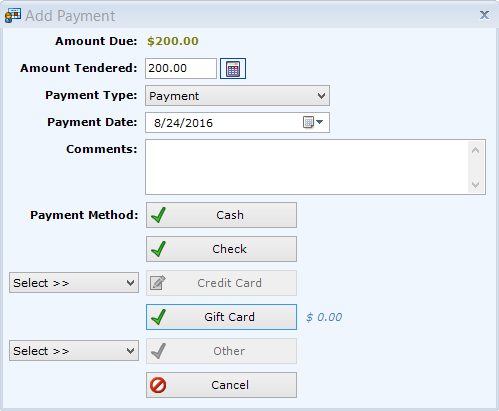
Select the Gift Card button. The Select Gift Card dialog will display.
With the cursor in the Gift Card ID field, swipe or enter the Gift Card number.
Once you enter the Gift Card ID, the Original Purchaser, Date of Purchase, Original Amount, and Current Balance will show.
Select the OK button.