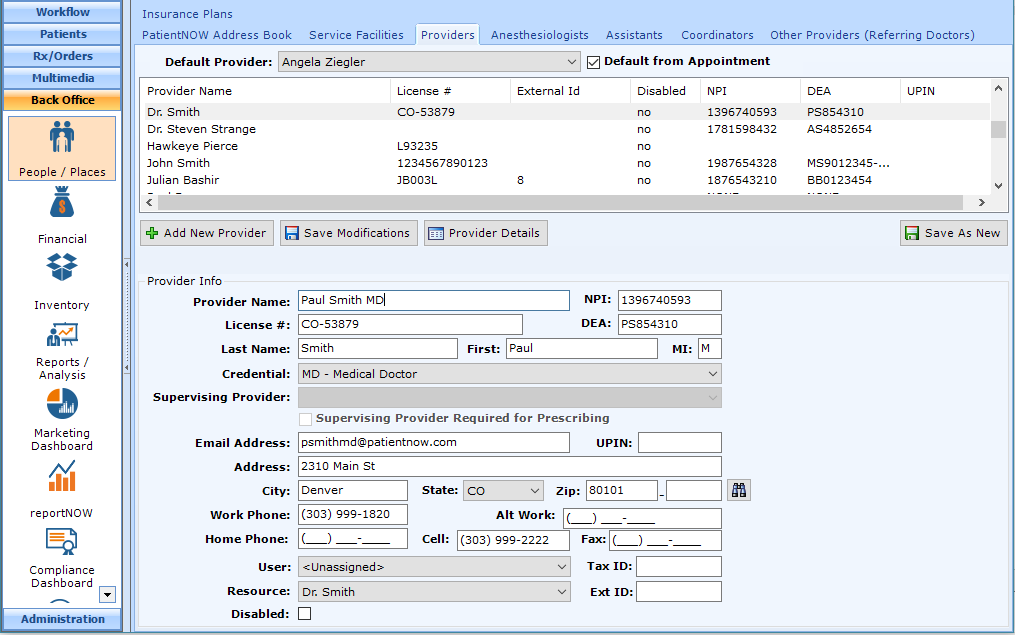A provider is any person who provides direct service to a patient.
Warning: do not enter a provider more than once; it could cause problems in many areas of the system.
Add a Provider
Navigate to Back Office | People / Places, Providers tab.
Select Add New Provider and complete as much information as possible. Note: if you do not fill out all of the information, you may have trouble with ePrescribing, insurance billing, or document and task routing.
- The Provider Name field is how the provider’s name will appear on correspondence.
- NPI is the standard provider identification and may be useful for your staff, even if you are not doing insurance billing.
- Always assign a user so that tasks and documents are routed correctly.
- If you have not already created a Schedule Resource for this person, the system will ask if you would like to add one. For additional information, check out Configuring Schedule (Appointment) Resources.
Select Save As New