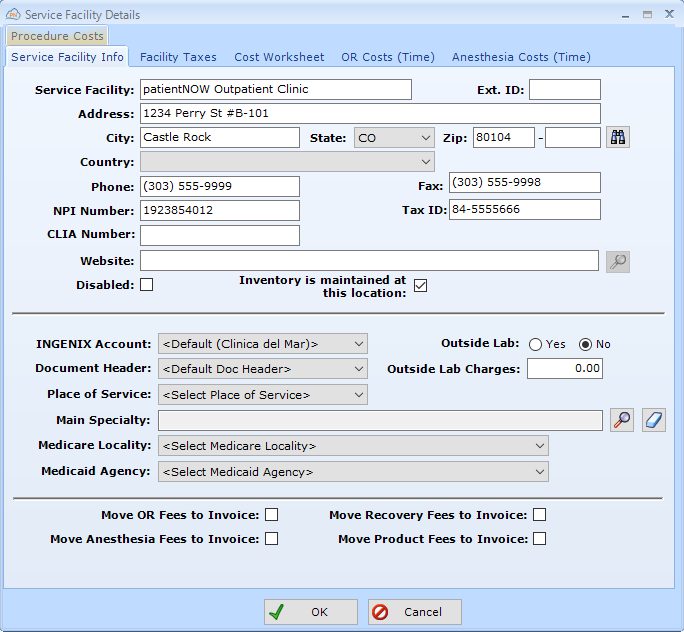A service facility may be a brick and mortar facility (e.g. a hospital), or a legal entity (e.g. your practice). Service facilities serve many purposes in patientNOW. They provide:
- a location for each appointment in the schedule
- an income facility for each item on an invoice and for the invoice in general
- a default sales tax for taxable procedures and products
- a service facility for an insurance claim
- a main facility for a patient (e.g. if you have multiple locations and patients “belong” to one location)
Service Facility Details
Once you have added your facility, click below to configure for additional configuration information instructions.
Add a Service Facility
Navigate to Back Office | People/Places, Service Facilities tab.
Select Add New Service Facility.
Complete the information at the bottom.
- Service Facility Name. Should be legal name.
- Address
- City, State and Zip
- Phone
- Fax
- NPI.National Provider Identification Number issued to the facility (or legal entity)
- Tax ID # Issued by the IRS.
- CLIA Number
- Inventory is Maintained at this Location Check this box if you will be managing inventory separately at this location. For additional information, check out Configuring Inventory
Select Save as New.
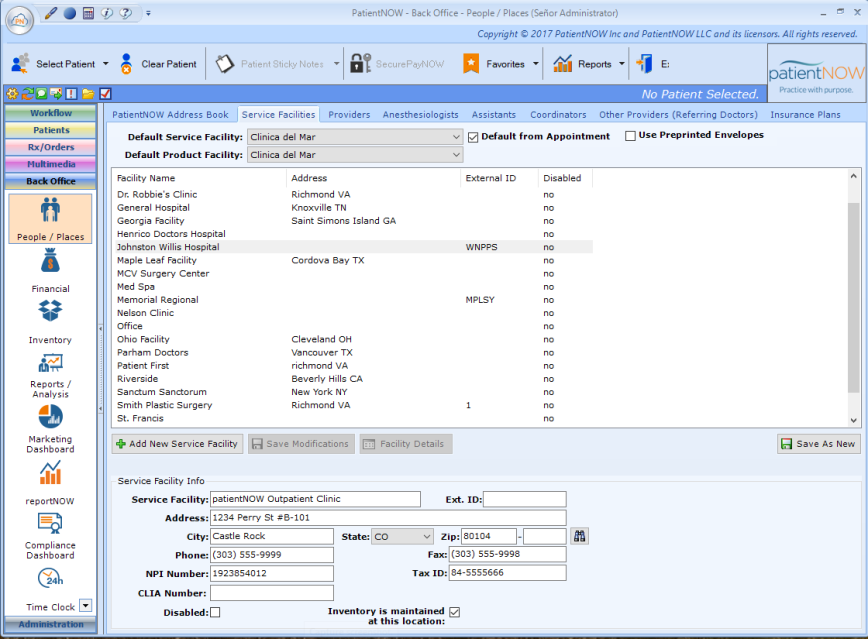
Configure Fees for Quote to Invoice Conversion
patientNOW recognizes that many times Quotes have more information than the invoice will have (e.g. the facility and anesthesia fees are shown on a quote, but since they are paid to the facility, they are not shown on the invoice.
Select Service Facility in upper window.
Select Service Facility Details.
If you check the boxes at the bottom of the dialog, the fees from the quote WILL move to the invoice.
- Move OR Fees to Invoice
- Move Anesthesia Fees to Invoice
- Move Recovery Fees to Invoice
- Move Product Fees to Invoice