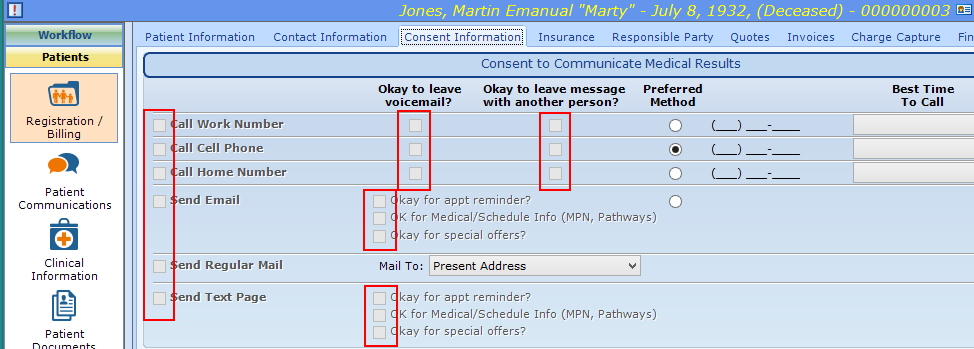Warning: Entering a Date of Death on a patient changes consent information automatically.
To prevent you from accidentally entering a Date of Death on a patient, you must select the Edit Locked Fields button at the bottom left side of your screen. This requires specific access rights, so if you don’t see it, check with your Office Administrator.
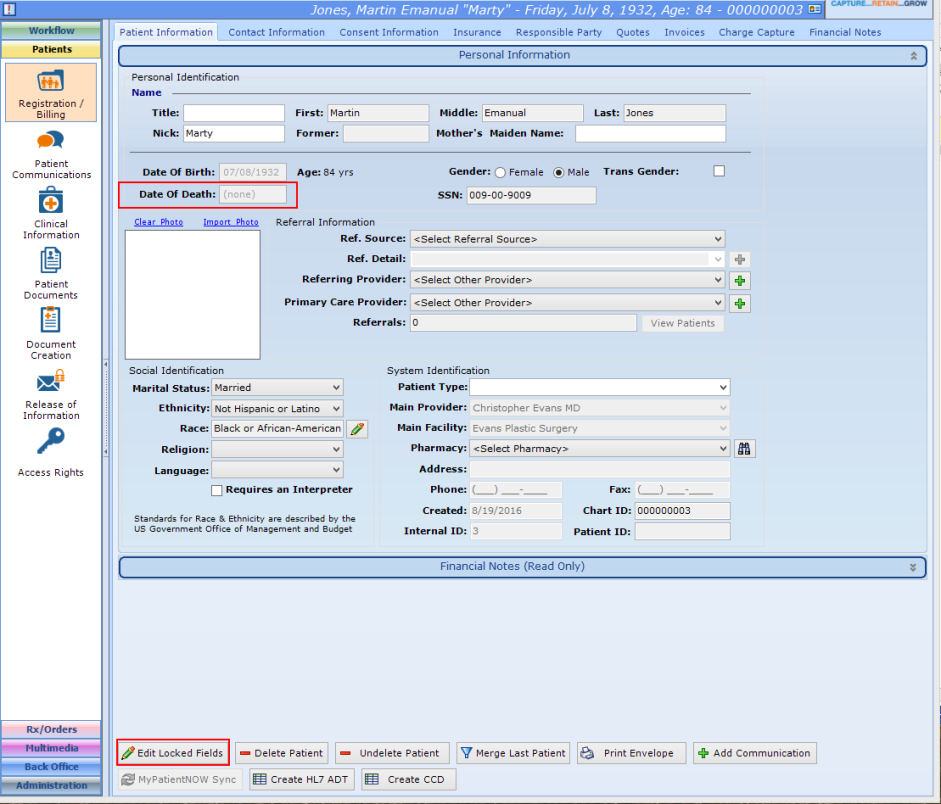
Patient Information Changes after Date of Death
If you’ve entered a Date of Death for a patient, the patient’s name will turn yellow in the Blue ID Bar and (Deceased) displays on the Patient Information tab.
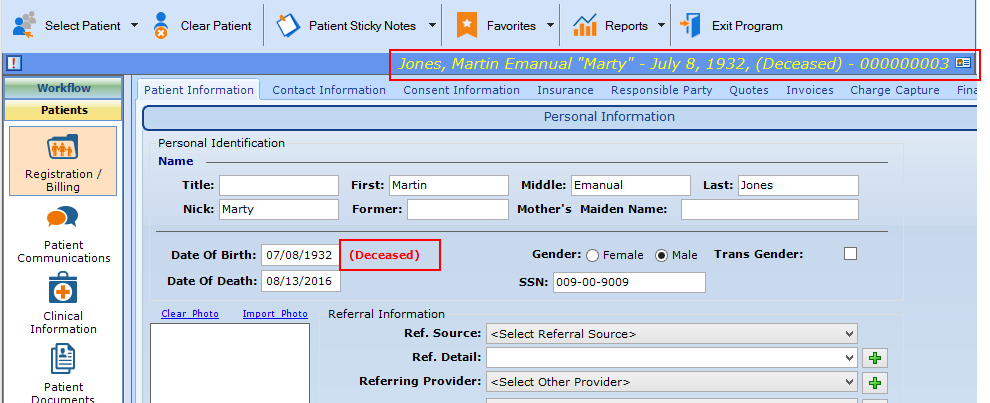
Consent to Communicate Changes after Date of Death
When you enter a Date of Death, ALL check boxes on the Patients | Registration/Billing, Consent Information tab are unchecked and disabled so that you cannot check them in the future.
If you remove the Date of Death, these check boxes are enabled again, but it will NOT remember the settings from before the date was entered.