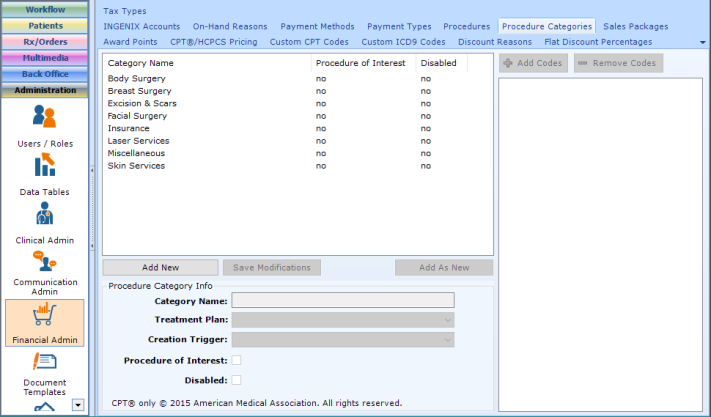Procedure Categories serve multiple purposes in patientNOW.
- Categorize Procedures for use in reporting or in the user interface
- Defined as Procedures of Interest with Pathway Creation Triggers
- Hold CPT/ICD Quick Pick lists.
Warning: patientNOW does not allow you to delete configuration items because they may already be assigned to a patient. However, you may disable them so that they will not appear in patientNOW in order to be selected.
Note: This page includes generic Add, Edit, and Disable Functionality
- Add New: opens a new record at the bottom of the window with all of the fields empty. Please carefully review the existing descriptions to see if one of them may work BEFORE adding a description to the system
- Add as New: must be selected to save the information after completing the empty Add New screen. May be selected when an existing record is in focus and you wish to create a copy of that record instead of creating a new, blank record.
- Save Modifications: must be selected when you have made changes to an existing record and you wish to save the changes.
- Disable: select the disable checkbox and select Save Modifications.
Add a Procedure Category
Note: Procedure Categories should only be added after careful thought because they affect reporting.
Navigate to Administration | Financial Admin, Procedure Categories tab.
Select Add New.
- Category Name. This should be descriptive of a group of procedures, not specific procedures, and should be as short as possible while still being descriptive. If you make the names too long, they will truncate in certain areas of patientNOW and on some reports.
- Procedure of Interest. Check this box if you wish this category to show as a possible Procedure of Interest in Patients | Patient Communications, Communications Hub – Procedures of Interest section. If you select this box, you may also complete
- Treatment Plan. this is the Treatment Pathway that will be automatically started for the patient when the Procedure of Interest is added to the patient.
- Creation Trigger. this is the stage of the Treatment Pathway that will be automatically started for the patient when the Procedure of Interest is added to the patient.