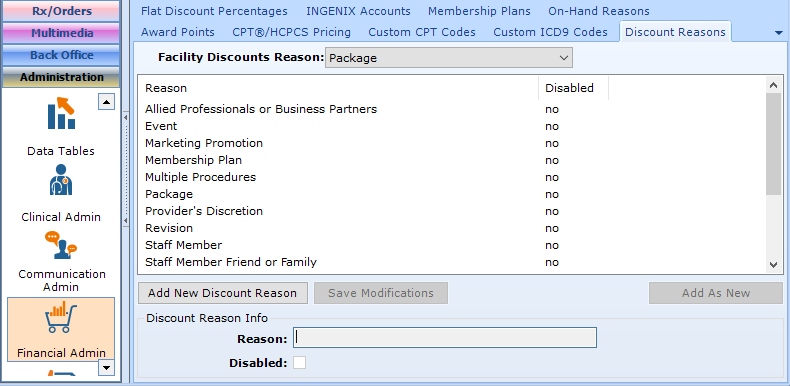Having a concise list of reasons to discount a product or procedure is important for accurate, informational reporting. You should only add to this list after evaluating the effect of a new discount reason and insuring that it will provide useful information.
Note: This page includes generic Add, Edit, and Disable Functionality
- Add New: opens a new record at the bottom of the window with all of the fields empty. Please carefully review the existing descriptions to see if one of them may work BEFORE adding a description to the system
- Add as New: must be selected to save the information after completing the empty Add New screen. May be selected when an existing record is in focus and you wish to create a copy of that record instead of creating a new, blank record.
- Save Modifications: must be selected when you have made changes to an existing record and you wish to save the changes.
- Disable: select the disable checkbox and select Save Modifications.
Warning: patientNOW does not allow you to delete configuration items because they may already be assigned to a patient. However, you may disable them so that they will not appear in patientNOW in order to be selected.
Add Discount Reasons
Navigate to Administration | Financial Admin, Discount Reasons Tab.
Select Add New Discount Reason and enter information.
- Reason