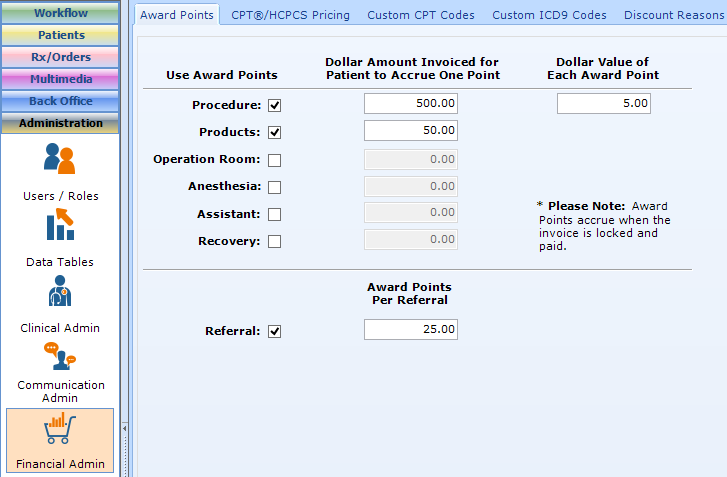There are 3 places to configure your patientNOW system to use patient Award Points:
Product Configuration
Navigate to Back Office | Inventory, Products tab, and highlight a product. For each product you wish to include in Award Points program, check the Include Award Points check box and select Save Modifications button. Repeat for all products.
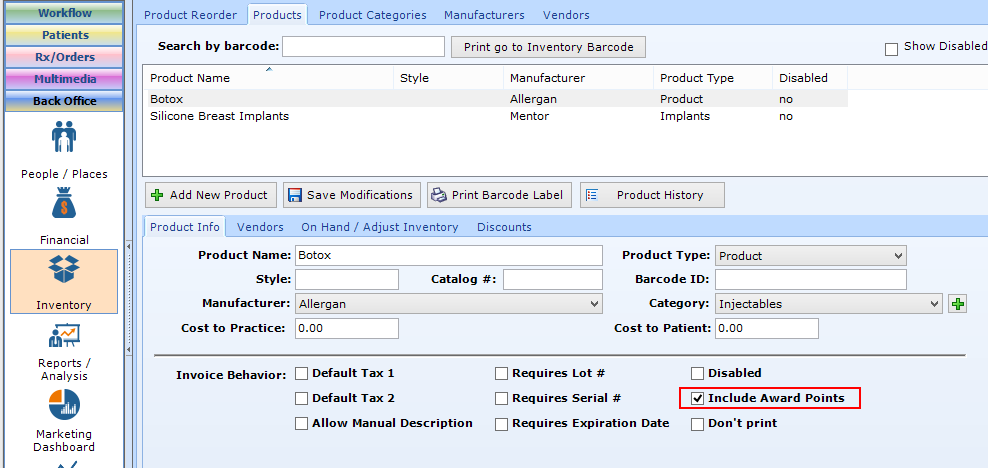
Procedure Configuration
Navigate to Administration | Financial Admin, Procedures tab, and highlight a procedure. For each procedure you wish to include in Award Points program, check the Include Award Points check box and select Save Procedure button. Repeat for all procedures.
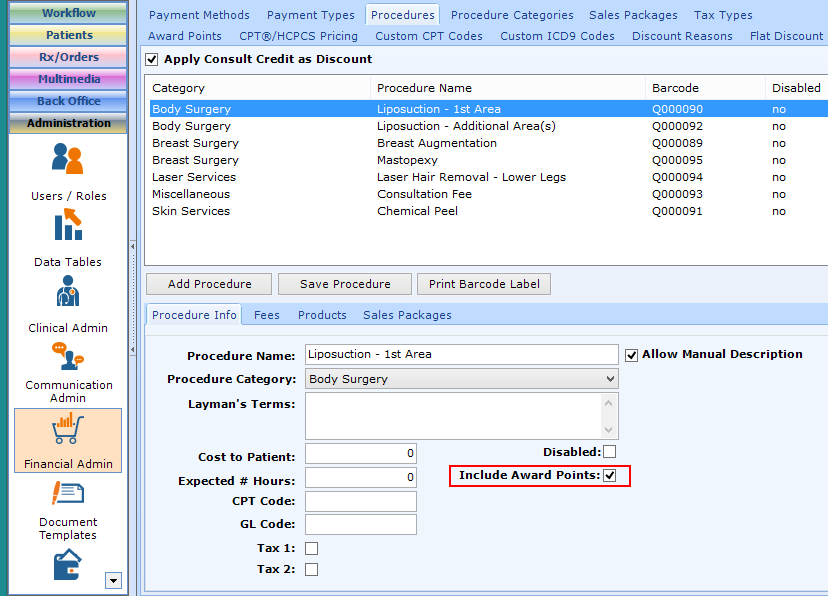
System Configuration
Navigate to Administration | Financial Admin, Award Points tab. You will configure this by asking 3 questions:
- Do you want to have the patient accumulate points for procedures (products, patient referrals)?
- If yes, how much do you want them to spend to earn 1 point?
- How much is each point worth in dollars?
Award Points Example 1
You would like patients to earn $1.00 for every $100.00 they spend on procedures, $1.00 for every $10.00 they spend on products, and $25.00 for every patient they refer who spends money in the practice. Your configuration would look like this
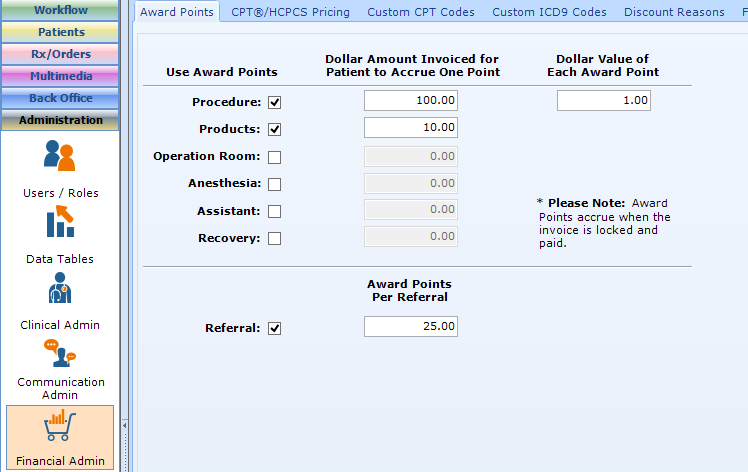
Award Points Example 2
You would like patients to earn $1.00 for every $100.00 they spend on procedures, $1.00 for every $10.00 they spend on products, and $25.00 for every patient they refer who spends money in the practice. However, you want the patient to spend $500.00 on procedures or $50.00 on products before any points are awarded. Your configuration would look like this