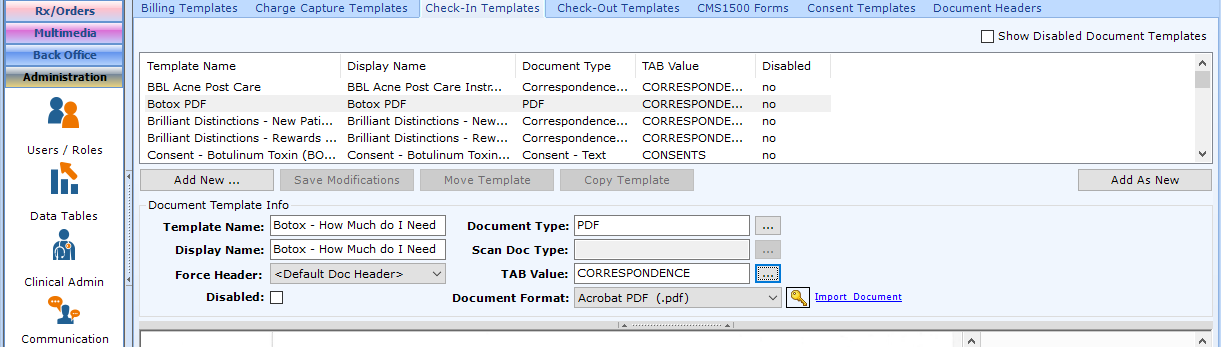patientNOW relies primarily on rich text documents (.rtf) for Document Templates. However, you can import and print/email .pdf documents as well.
Navigate to Administration | Document Templates, Check-In Templates tab (or other tab) and select Add New.
- Template Name
- Display Name
- Document Format
- Select gold key to Unlock Document Formats; warning will appear.
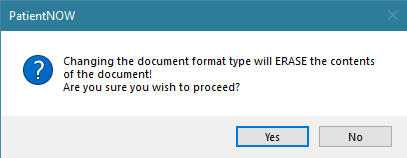
- Select Yes.
- Select Acrobat PDF (.pdf).
- Select Import Document and select the document from your file menu. It may take a few seconds, but you should see the .pdf document in the window below.
- Select the elipsis button to the right of Document Type and select one of the appropriate document types.
- Select the elipsis button to the right of TAB Value to select the Document Tab value.
Select Add as New.