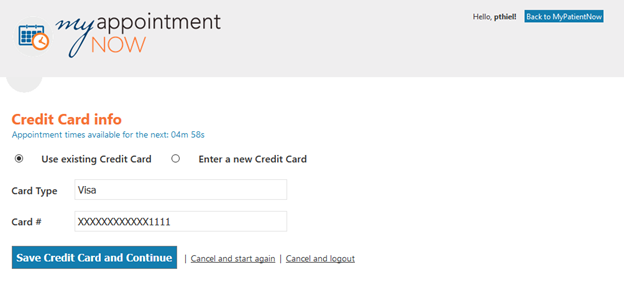Note: in order to use SecurePayNOW with myAppointmentNOW, both products must be configured. For additional information, check out Configuring myAppointmentNOW and SecurePayNOW.
Using SecurePayNOW with online scheduling allows you to require that the patient pay a fee to “reserve” their spot in the schedule.
Configure MyAppointmentNow to require Credit Cards
Navigate to Administration | Data Tables, MyAppointmentNOW tab – Appointment Types Section (lower right hand corner).
Select the checkbox for “Require Credit Card” for the appointment types for which the patient must prepay.
Select Sync to myAppointmentNOW.
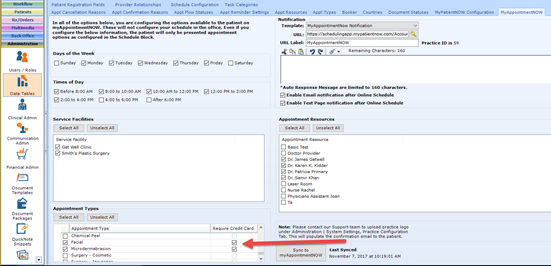
What the Patient Sees When Booking the Appointment Online
When the patient selects an appointment type to schedule online, myAppointmentNOW checks the following.
- Does the Appointment Type require a Credit Card?
- If No, schedule appointment normally.
- If Yes, does the patient have a card stored in SecurePayNOW?
- If No, the patient is prompted to enter their card information.
- If Yes, the patient is asked whether they wish to use the card on file or enter a new one.