Recurrence Patterns are used in multiple places in patientNOW, including, but not limited to:
- Workflow | Scheduling, All Tabs – Add Office Appointment
- Administration | Data Tables, Schedule Configuration – Add or Edit Default Schedule
- Administration | Data Tables, Schedule Configuration – Add or Edit Schedule Block
Daily Recurrence
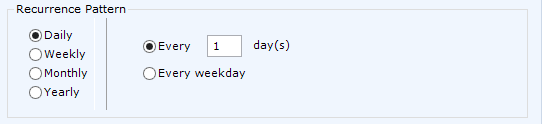
Configures an event to occur daily (every 1 days), every other day (every 2 days), or every weekday.
Weekly Recurrence
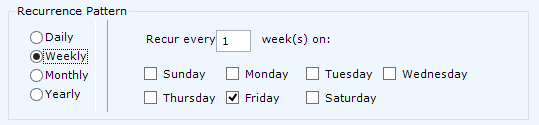
Configures an event to occur every week on a specific day. For instance, you may have a Schedule Block for consults set up every Monday and Wednesday from 8:30 AM to 12:30 PM.
Monthly Recurrence
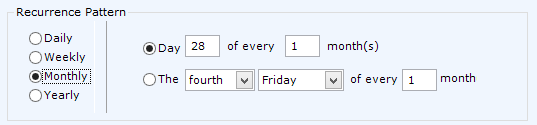
Configures an event to occur monthly. For instance, you may have a meeting (Office Appointment) on the 28th of each month, or on the 4th Friday of each month.
Yearly Recurrence
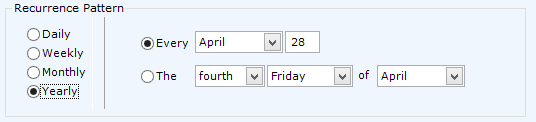
Configures an event to occur annually. For instance, you may have a meeting (Office Appointment) every April 28th each year, or on the 4th Friday of April each year.
