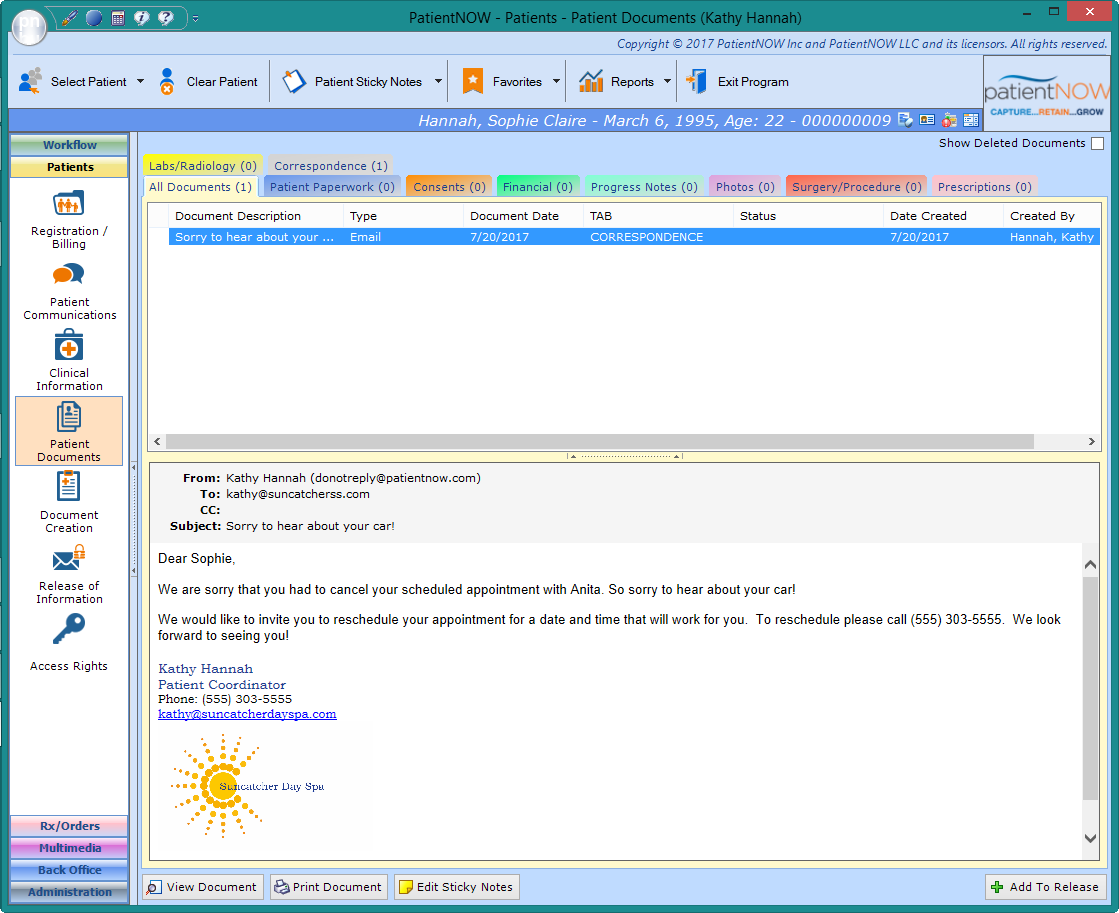When patientNOW sends an email to a patient (either automated or personalized), the system documents that email in Patient Communications and Patient Documents.
Patient Communications, Communications Hub tab
Navigate to Patients | Patient Communications, Communications Hub.
In the Communications section, you will see a bold line showing the date and time the email was sent, the sender, and the subject line.
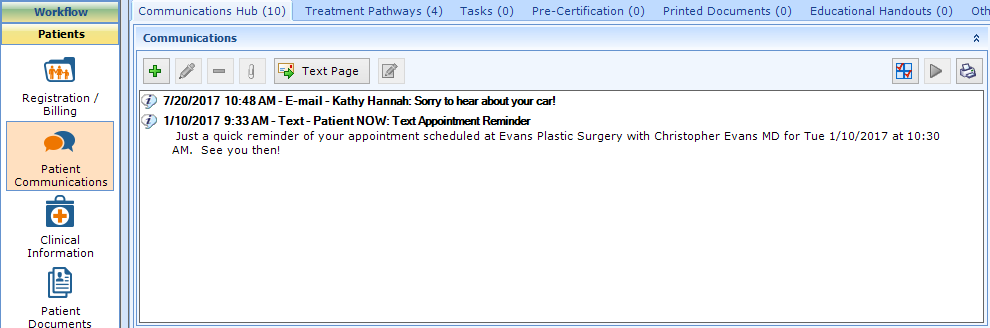
To view the actual email, highlight the email by left-clicking on it once and select the paper clip button  . You will be redirected to Patient Documents.
. You will be redirected to Patient Documents.
Patient Documents
A full copy of the email and attachments are stored in Patient Documents.